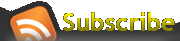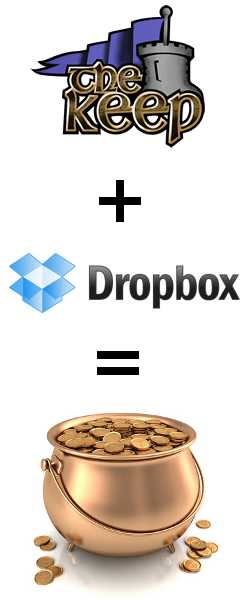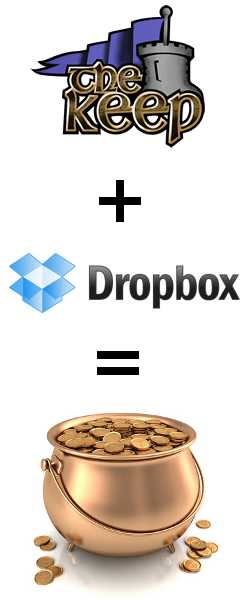 About a year ago I decided that I wanted to start trying to run games entirely from my laptop. I made this decisions based on how I was previously managing my notes. In the past I would write up my adventures by hand, type them into Microsoft Word, then print them out for the actual play sessions. It got cumbersome to go through this process so I started to investigate other options. After playing with several wiki programs I decided to give The Keep from NBOS a try. The Keep is a campaign management tool that organizes information in a simple tree structure. It has some nice features like integrated support for Adobe Acrobat and other NBOS programs like Fractal Mapper and Inspiration Pad. Since my campaign map was designed in Fractal Mapper that feature was a nice plus.
About a year ago I decided that I wanted to start trying to run games entirely from my laptop. I made this decisions based on how I was previously managing my notes. In the past I would write up my adventures by hand, type them into Microsoft Word, then print them out for the actual play sessions. It got cumbersome to go through this process so I started to investigate other options. After playing with several wiki programs I decided to give The Keep from NBOS a try. The Keep is a campaign management tool that organizes information in a simple tree structure. It has some nice features like integrated support for Adobe Acrobat and other NBOS programs like Fractal Mapper and Inspiration Pad. Since my campaign map was designed in Fractal Mapper that feature was a nice plus.
After using The Keep for a bit I realized that I needed one more feature to make everything more efficient for me. I wanted to be able to update information in The Keep from home or from work. At first I started with everything on a flash drive but that was slow and clunky. That is when I discovered Dropbox. Dropbox is a free application that allows you to synchronize information on different computers seamlessly. It does this through a web site that stores the latest version of the content. The key advantage to Dropbox is that it also maintains copies of the code on all connected devices. Dropbox is also VERY easy to use. It simply appears as a folder called My Dropbox. Anything put in the folder is synchronized.
After finding Dropbox I hit on the combination of installing The Keep on Dropbox. Now I can make changes at home and at work without needing clunky flash drives or having to manually copy files. In fact I am literally typing up this review in The Keep because of the ease of use and power of this combination.
If you want to try Dropbox here is a referrel link. Please use this link when setting up your account and it will give me a bit more free storage. 🙂
If you want to try The Keep from NBOS here is a link to where you can pick it up at DriveThruRPG for $31.50.
For folks who are planning on trying out this combination here is a post that I made on the NBOS forums that describes how to setup The Keep under Dropbox:
The Problem
I wanted to run The Keep at home and at work. Don’t worry…I am only using it at lunch. At first I tried a flash drive but found that The Keep reacts slowly on a flash drive…especially when my PDF files got larger. What now?
The Solution
I found an online tool called Dropbox to juggle synchronization of file across various devices. It is a free tool that is very easy to setup and quite powerful. Once setup it appears as a folder under My Documents called My Dropbox. What you put in that folder syncs to other devices or PC securely.
I installed The Keep into My Dropbox using the flash drive installation option. I then run it from the My Dropbox folder using a simple batch file. Now I can run The Keep at home, make changes, upload PDF, work on my Fractal Mapper 8 campaign map, then go to work and continue. No copying to a flash drive, no slow response…awesome!