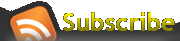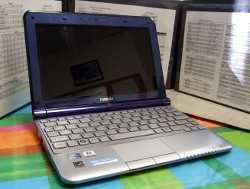My Gaming Kit: Part 2 – The Netbook
Summary
Welcome to part 2 of my 3 part series on My Gaming Kit. In this article I’ll cover my hardware and software setup. About 4 years ago I switched over from a binder to running from a laptop. Last year I purchased a netbook just for gaming. It has been a really fun toy! 😀
Hardware
The netbook that I have selected to use for my gaming is the Toshiba Mini Notebook MB305-N440BL. It has an Intel Atom Processor N455, 2 GB RAM (I upgraded the RAM from 1 GB), 250 GB HD, WiFi, and a Webcam. It is running Microsoft Window 7 Home Premium. I really love this little netbook for a couple of reasons:
- Size Factor – The low profile of the netbook means that it can fit entirely behind my LANDSCAPE GM screen (see accompanying screen shot) and does not obstruct vision to the players. The small size and weight also means that I can easily slip it into my laptop backpack and cart it along with me to gaming session and conventions. Last DunDraCon I had it on my lap during several of the seminars to take notes. It worked great. 🙂
- Battery Life – One of the main reasons I chose the Toshiba MB305 is the battery life. This little sucker can go 8 hours on a single charge! I am NOT using an aggressive power saving setup and I have never had it run out of power during a session. Not needing a power cable also means less clutter around my GM station which is great.
- No Cables Needed – As I don’t need cables for a mouse, power, or network my GM area is very clean. I can also easily pick up the little netbook and flip it around to show my players various artwork and such.
- Webcam – The webcam means that if a player cannot attend a session in person they can attend over Skype or I can record the session. A nice plus. 😉
Software
It was important to me to find a solution that could run Windows. There are several software packages that are critical for me to have access to while creating the session and during the session (see below). The decision to purchase a device that runs Windows ruled out nearly all of the current tablets. Here is the list of software the I currently utilize for gaming on my netbook:
- The Keep Under Dropbox For Managing Campaign Materials – This combination is the star of my GM software kit. It allows easy access to all of my campaign materials across devices while providing internal and external references. This is a really nice combo. For details check out a more detailed review of this that I did in March 2010 at this URL.
- Fractal Mapper 8 And Dundjinni – These are two great mapping programs that I use when I want a campaign map or special encounter. Fractal Mapper 8 is really simple to use and I find it works very well for campaign level maps. Dundjinni works great for combat level maps. You can create really nice maps in a flash with Dundjinni. Unfortunately I am not sure how much support is available for Dundjinni at the moment. 🙁 Here is a link to where you can purchase Fractal Mapper 8 on DriveThruRPG.com. Here is a link to the main Dundjinni site.
- Hero Designer – Hero Designer is essentially a must have for any Hero GM. It is so amazingly powerful that every time I use it for a new campaign I find some feature that I did not know existed. The campaign customization is very nice as it allows source data used by Hero Designer to be modified so that it fits your Hero campaign perfectly. Great stuff. Here is a link to a 2 year license agreement on the Hero site.
- Everchanging Book Of Names (EBoN) – EBoN is hands down my favorite random name generator. There are a lot of options like generating many names in a list that are really wonderful. For a very paltry donation you can get access to all of the fantastic libraries of names. Like The Keep I installed it to Dropbox. BOOM! Killer combo. 😀 Here is a link to the site where you can find EBoN.
- GIMP – GIMP is a freeware paint program with so many features that it is really mind boggling. I really need to buy a book about GIMP so that I can learn all of the features of this powerhouse tool. Normally I would not mention a generic utility like this but GIMP is really nice for slight image changes that GM may need to make. You can download it for free at this URL.
- Acrobat For Those Game Book PDF – Acrobat is a must. It really offloads the need to carry any books with you on the road. As I am a Hero GM that means roughly 50 pounds or so! Ok fine…maybe not 50 pounds but you get the idea. I also love being able to add comments and redlines to PDF modules using the registered copy of Acrobat. This way I can alter description texts, add notes related to my players, etc. Oh yeah…all the PDF go on Dropbox so I can get at them on any machine. Awesome jam on kick fanny toast. 🙂
Next up…My Gaming Kit: Part 3 – The Cottage! 😀